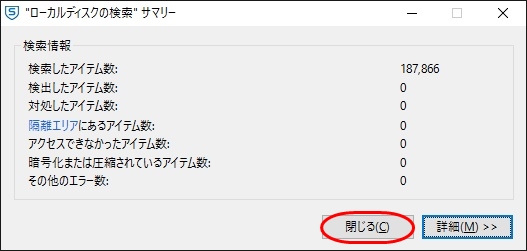Sophos Anti-Virusでウィルススキャンを行う方法
1.タスクバーにあるSophos Anti-Virusのアイコンを右クリックします。
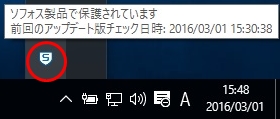
2.表示されたメニューより「Sophos Endpoint Security and Controlを開く」をクリックします。

3.ユーザーアカウント制御が表示された場合は「はい」をクリックします。
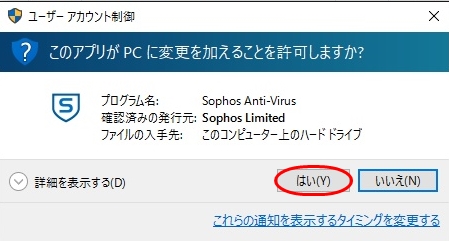
4.開いた画面で「ローカルディスクの検索」をクリックします。
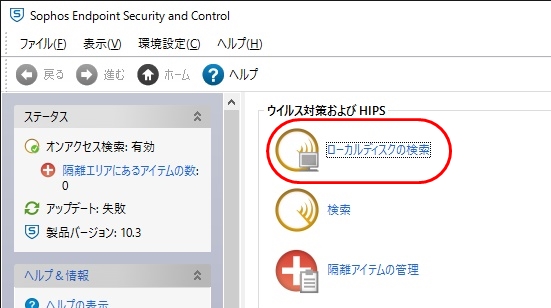
5.検索終了後、検索結果が表示されます。
「検出したアイテム数」が0の場合はウィルスに感染していません。「閉じる」をクリックしてください。
ウィルスが検出された場合は、ヘルプデスクまでご連絡ください。